Welcome to our guide on using Zero Carbon portal for Carbon footprinting. Our free-to-use system helps your business understand and analyse your emission patterns through a data-rich environment, without any factor calculations or multiplication tables. We currently support Xero and manual excel file upload, with API connections to QuickBooks, Sage and FreeAgent on their way
Step 1: Access our Portal
Please go to www.zerocarbon.app to sign in/sign up (for free) or click on the Zero Carbon button in your Reshift ESG dashboard to access the application (Coming soon). You will arrive in your home page that looks like this.
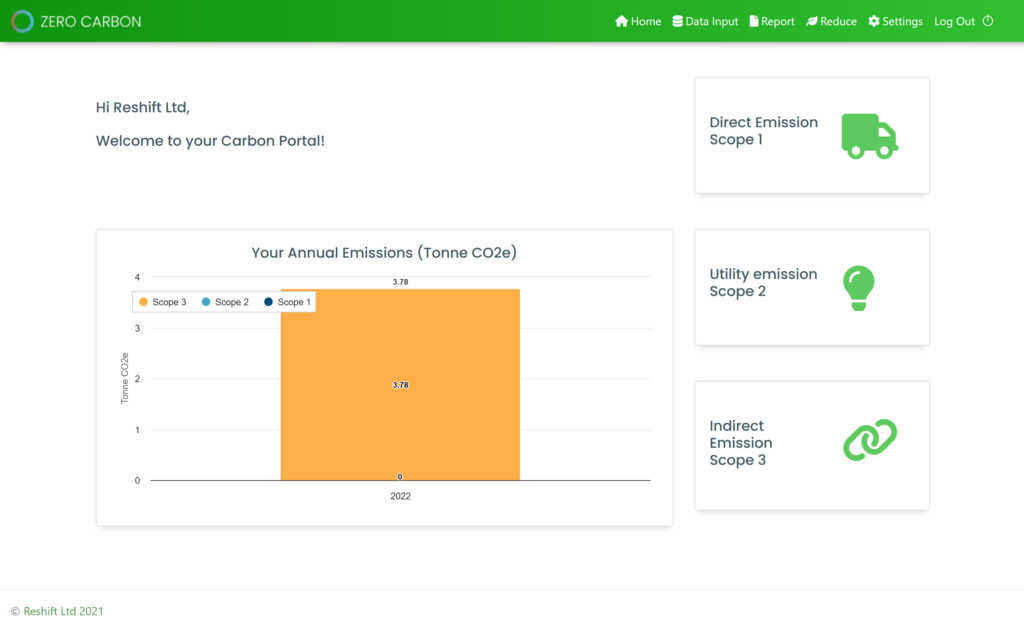
Step 2: Go to Accounting Sync
Click on Data input in the top bar to go to the Emission Data page where you can see all the listed categories that we will come back to later. Once you are in the Data Input page, click on Sync now inside the Accounting Sync container that also shows the last time you updated your data.
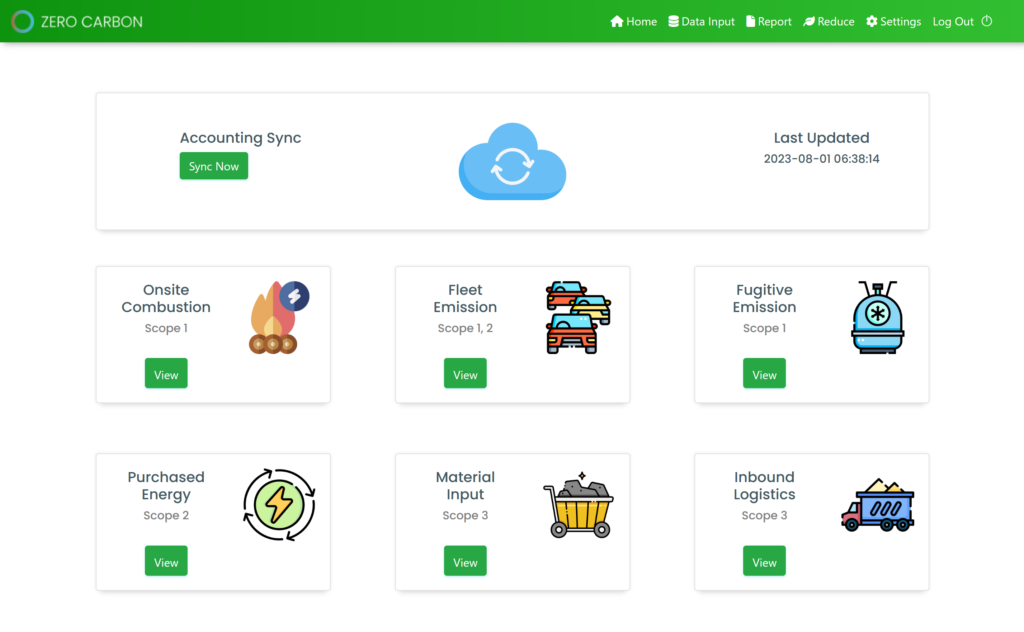
Step 3: Choose your method of data sync
You may currently use automated sync from Xero or upload your accounting data in an Excel file manually.
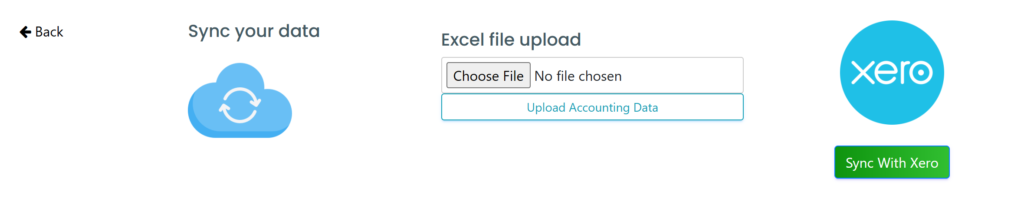
Do you want an instruction guide on how to upload accounting data? Well, you are in luck. You may click on one of the buttons below to follow the process.
Once you are done uploading data, you can then follow our article on how to improve data accuracy.

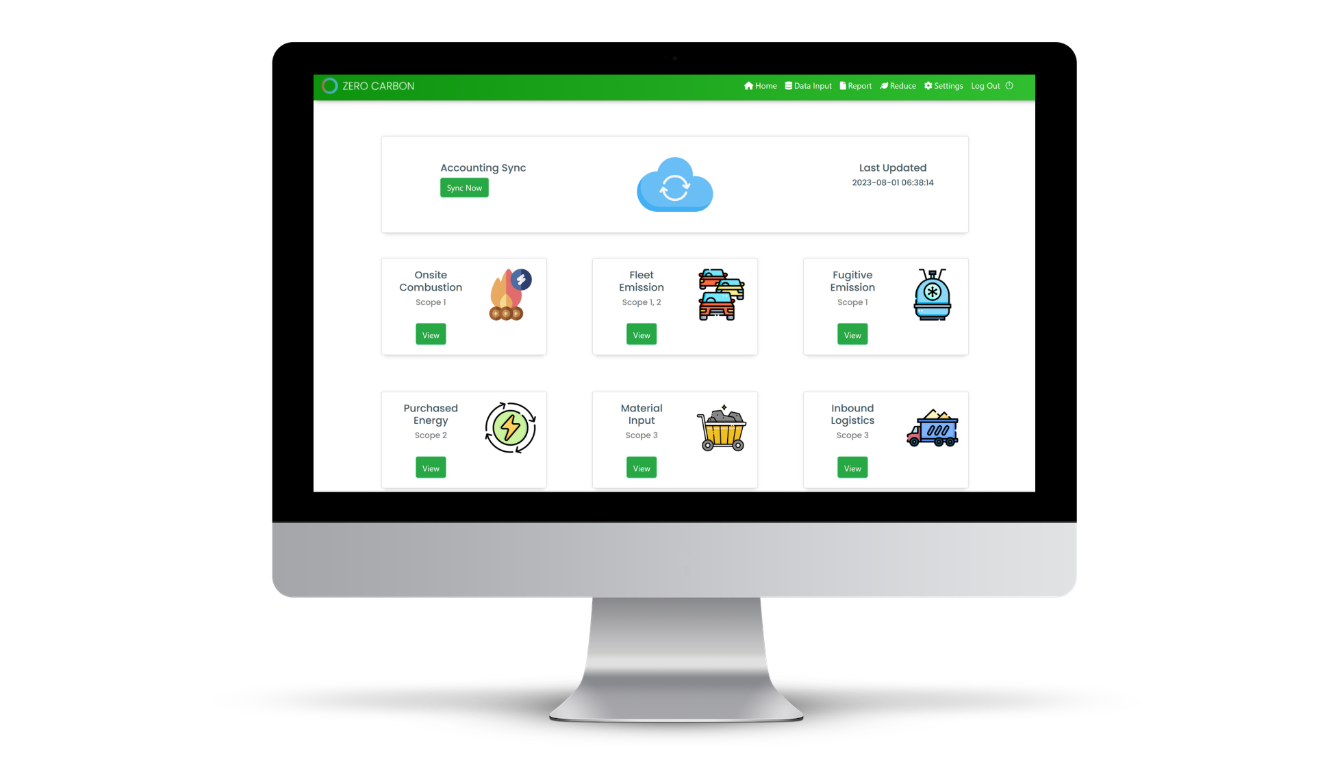

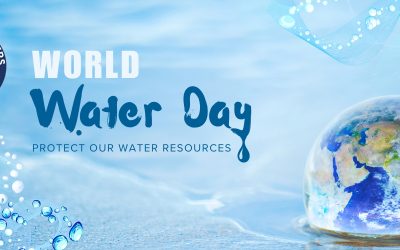


0 Comments