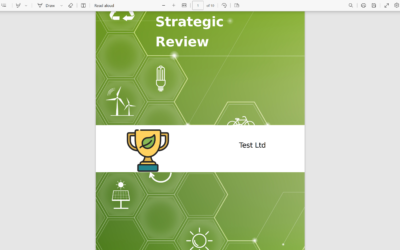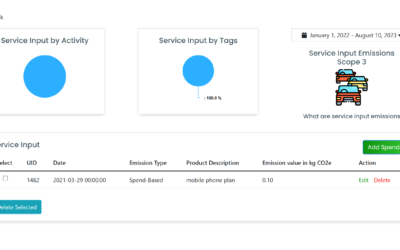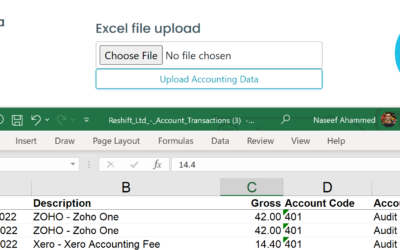Articles
How To
How to Get ISO 9001 Certified in Just 30 Days
When most businesses think about ISO 9001 certification, they imagine a long, complicated, and expensive process.But it doesn’t have to be that way. At Reshift, we’ve developed a proven fast-track approach that helps businesses achieve ISO 9001 certification in just...
How to: Free Carbon footprinting using QuickBooks
This guide will help you sync data from your QuickBooks account. If you are coming from the guide on 3 Steps to do Carbon Footprinting for Free, please go to Step 4 directly. Step 1: Go through Sign up Process Simply click on this link or click on Get this App on...
How To: Generate Sustainability Suite Reports
A how to document that helps you use the sustainability suite to view the best prompts for an enhanced discussion with your clients, fill in the accompanying forms and generate beautiful reports effortlessly.
How To: Improving accuracy for free in 3 steps
Improve the accuracy of your Carbon footprint data to the best scale possible using Zero Carbon portal. This is the second stage and more elaborate way of improving your business Carbon analytics.
How to: Spend Emission Approximation
How does our initial emission approximation work? Find out more about the categorisation from our tables, the problems with our approximation and how to avoid approximation on our platform.
How to: Free Carbon footprinting using Excel
If you are new here, please go through our article on 3 Steps to do Carbon footprinting for free before reading below: Step 1: Choose Excel file Browse through your system and find the exported excel file from your accounting platform. Click on upload accounting data...
How to: Free Carbon footprinting using Xero
Xero users can now access Zero Carbon’s free Carbon footprinting software using this guide.
3 Steps to do Carbon Footprinting for Free
It takes 3 steps to begin your journey in the world of Carbon footprinting, that too for free!